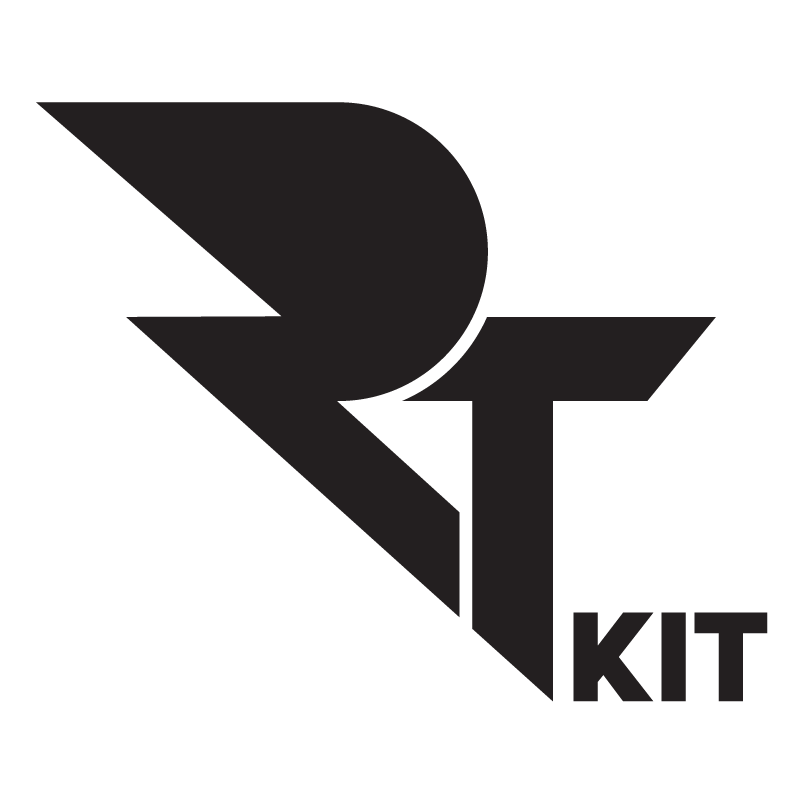Create Your Fundraising Page Today
Lacing up your trainers to do a charity run is a great way to raise money. It’s easy to do it for a charity and people know what they are donating to. Starting a GoFundMe to fundraise also means you can easily spread the word (and the fundraising link) to show what you’re up to. It’s as easy as 1, 2, 3.
- First, set up a GoFundMe following the simple steps below for your fundraiser.
- Then send the link out to people and let them know to start sponsoring.
- And start receiving donations!
How to start a GoFundMe
1. Go to gofundme.com
Choose a category and type in where you’re based. When asked to select ‘Who are you fundraising for?’ click ‘a charity’.
2. Set your target
You have the option to edit this at any time, we recommend starting with £500. GoFundMe sends all funds donated straight to charity and you do not need to reach your target for this to happen. Your fundraiser will not automatically end when you reach your target, you can keep fundraising.
3. Set up an account
Type in your email and select a password to continue creating your GoFundMe.
4. Add a photo, title and tell your story
In your story, make people know why it’s important to donate to your GoFundMe. You can write about the charity you’re fundraising for to promote their work, and why it’s important to you. You can also write about how hard you’re training.
5. Let the world know
Confirm your charity fundraiser and when you have finished writing your story, click “Complete fundraiser”. Now your fundraiser is live and open to receive donations.